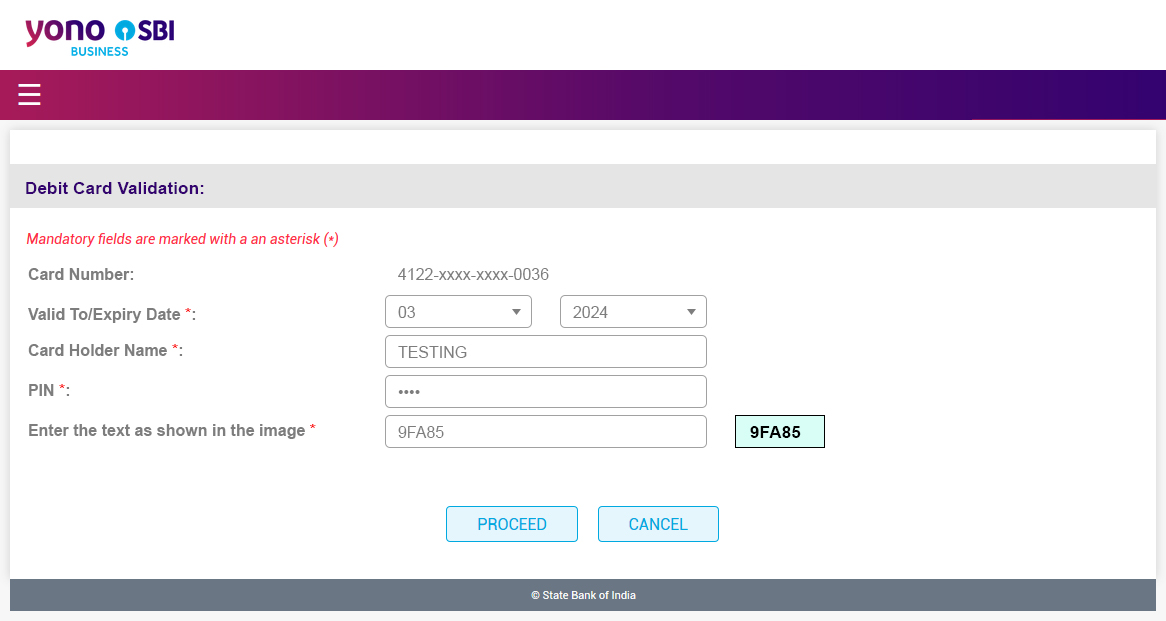How to Register for SBI Net Banking Using a Debit Card: A Step-by-Step Guide
In today’s digital age, managing your finances online has become increasingly convenient. State Bank of India (SBI) offers a user-friendly net banking service that allows you to access and manage your bank accounts from anywhere at any time. If you’re an SBI customer, you can easily register for net banking using your SBI Debit Card. This guide will walk you through the registration process step-by-step.
What is SBI Net Banking?
SBI Net Banking is an online service provided by the State Bank of India that allows you to perform a wide range of banking transactions and services from the comfort of your home. Key features include:
- 24/7 Access: Access your bank account anytime, anywhere.
- Fund Transfers: Transfer funds between accounts, to other banks, or through NEFT/RTGS.
- Bill Payments: Pay utility bills, taxes, and more.
- Account Statements: View and download account statements.
- Investment Services: Manage fixed deposits, recurring deposits, and mutual funds.
The convenience of SBI Net Banking means you no longer need to visit a branch for everyday banking needs.
Prerequisites for SBI Net Banking Registration
Before you start the registration process, ensure you have the following:
- A Valid SBI Debit Card: You’ll need your SBI Debit Card for the registration process.
- Registered Mobile Number: Your mobile number must be registered with your SBI account for OTP verification.
- Bank Account Number and CIF Number: These details are required to identify your account.
- Active Email Address: For receiving confirmation and communication.
- Internet Connection: Ensure you have a stable internet connection.
- Device: Use a PC, laptop, or smartphone for registration.
Step-by-Step Guide to Register for SBI Net Banking Using a Debit Card
Step 1: Visit SBI Online Portal
- Open your web browser and go to the official SBI Net Banking website: https://onlinesbi.com.
- On the homepage, locate and click on the “New User Registration/Activation” link. This will direct you to the registration page.
Step 2: Enter Your Account Information
- You’ll be prompted to enter your account details. Input your SBI account number, CIF number, branch code, and country.
- Enter the captcha code displayed on the screen to verify that you are not a robot.
- Click on the “Submit” button to proceed.
Step 3: Choose ‘I have my ATM card’
- When asked if you have an ATM card, select the option confirming that you do.
- Click on “Submit” to continue with the registration process.
Step 4: Verify Using Your Debit Card
- Enter your Debit Card details: the card number, expiry date, and ATM PIN.
- An OTP (One-Time Password) will be sent to your registered mobile number. Enter this OTP in the required field to verify your identity.
- Click on “Submit” to proceed.
Step 5: Create Your Username and Password
- Choose a unique username that you’ll use to log in to your SBI Net Banking account.
- Create a strong password, following the guidelines provided (usually a mix of uppercase and lowercase letters, numbers, and special characters).
- Confirm your password by entering it again.
- Click “Submit” to finalize your username and password creation.
First-Time Login: Things to Do
Once you’ve successfully registered, follow these steps for your first-time login:
- Go back to the SBI Net Banking portal and log in using your newly created username and password.
- Read and accept the terms and conditions of SBI Net Banking.
- You’ll be prompted to set up a transaction password. This password will be used for authorizing transactions. Choose a strong and secure password.
Troubleshooting Tips
- OTP Not Received: Ensure your mobile number is registered correctly with your bank. Check your network connectivity and try resending the OTP.
- Debit Card Information Not Accepted: Double-check the details you’ve entered. Ensure your Debit Card is active and valid. If issues persist, contact SBI customer support.
- Forgotten Password: Use the “Forgot Password” link on the login page to reset your password. Follow the instructions to recover access.
Frequently Asked Questions (FAQs)
Can I register for SBI Net Banking without a Debit Card? Yes, if you don’t have a Debit Card, you can visit your nearest SBI branch to register for net banking.
Is there any fee for registering for net banking? No, SBI does not charge a fee for net banking registration.
What should I do if my account is locked after multiple login attempts? Contact SBI customer support to unlock your account. They will guide you through the process.
How can I reset my SBI Net Banking password? Use the “Forgot Password” option on the login page or contact SBI customer support for assistance.
Conclusion
Registering for SBI Net Banking using your Debit Card is a straightforward process that offers numerous advantages. With net banking, you can manage your finances efficiently and securely from anywhere. If you follow the steps outlined in this guide, you’ll be well on your way to enjoying the convenience of SBI Net Banking.
For further assistance, you can always reach out to SBI’s customer support or visit their official help page.
Happy banking!